Micro-Tutorial: Finding a 3D Thing to Print with Thingiverse
When it comes to 3D printing, we all start at zero. One of the first steps, (and one of the simplest) is finding 3D stuff to print in the first place. This micro-tutorial should show you how easy it is to find things online. As a simple example, let's say you are interested in a new pen holder for your desk.
- go to www.thingiverse.com
- enter "pen holder" in the search bar
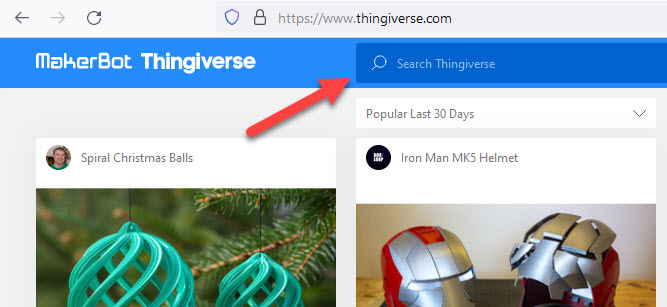
- Scroll through the results until you see something you might like. Some models will have photos, others will just be illustrations of the model as an example. Oooh, this one is neat...
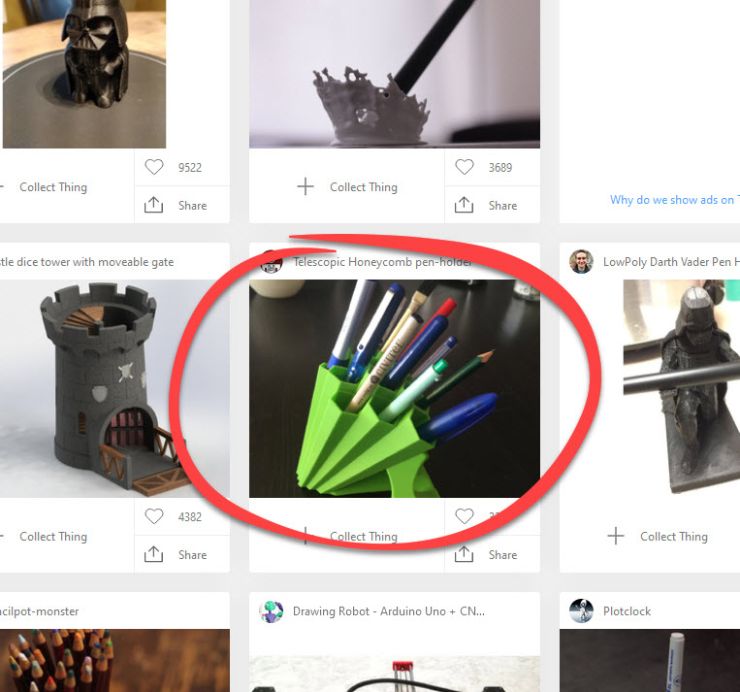
- Click on an item for more detail. You can read notes from the creator, comments from other people, etc... If you like what you see, you can click "Download All Files" to copy the model files to your computer where you can edit them or slice them for printing.
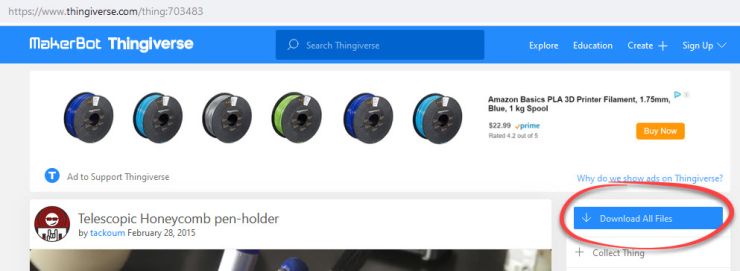
There is much more to thingiverse, like ratings, saving collections of models, help forums, etc... But with these simple steps you now know enough to get started looking for digital things!
Don't want a pen holder? Search for something else(like, pretty much anything you enjoy or need). Didn't find any results you liked, try the other search sites. Questions? I'd be happy to try and help!
Loading Conversation