Resources
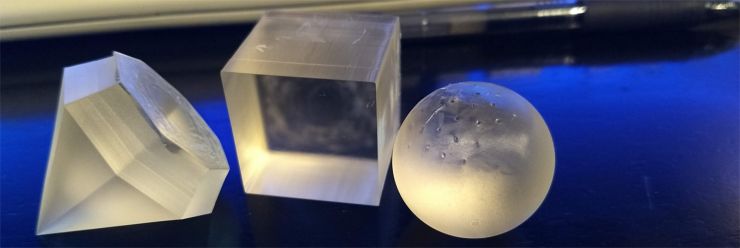
Here are some resources that should help you on your wanderings.
My Resources
A Friendly Introduction to 3D Printing (for Friends Who May Not Even Be Interested in 3D Printing) - An easy to read overview of 3D printing basics that should be suitable for everyone, including non-technical people or those who are only casually curious about the field.
Micro-Tutorial: Finding a 3D Thing to Print with Thingiverse - In the time it took you to read that needlessly verbose link title, you could have already found the 3D model of your dreams. This is about as short and sweet an intro as you can get about searching on Thingiverse.
External Resources
Some other good places to start learning about 3D Printing
- A Beginner's Guide to 3-D Printing - A new 3D printing fan said this web page at uprinting.com helped give them a better understanding of how 3D printing works. : )
Searching for 3D Model Search Sites?
Some 3D design software I can recommend
- Autodesk Tinkercad - Simple to learn and use. Good for beginner's or experienced users wanting to make quick edits. (Free to use and runs in your web browser)
- FreeCAD - A parametric CAD program. It takes a while to learn, but does a good job. (Open Source)
- OpenSCAD - A programmatic CAD program, where models are created and controlled by entering program code. It's not so great for general purpose CAD design, but is amazing for models based on patterns, loops or variables. (Open Source)
- ZBrush Core Mini - A digital sculpting program, useful for making characters and other complex shapes. (ZBrush Core Mini is a free, limited feature version which makes it a great starting point. ZBrush Core and ZBrush require paid licenses, but they are professional-caliber products, worth looking into if you serious about artistic 3D Design)
- Blender - Another digital sculpting program. It is super powerful, widely used and free. It's also complicated so expect a steep learning curve. (Open Source)